The source of the book
This book is published for the public benefit under a Creative Commons license, or with the permission of the author or publisher. If you have any objections to its publication, please contact us.
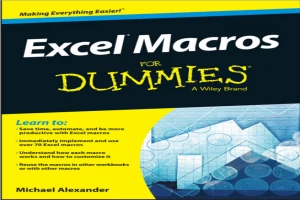
Excel Macros For Dummies Book PDF
(0)
Author:
Michael AlexanderNumber Of Downloads:
185
Number Of Reads:
246
Language:
English
File Size:
5.90 MB
Category:
TechnologySection:
Pages:
344
Quality:
excellent
Views:
5254
Quate
Review
Save
Share
Book Description
Save time, automate, and be more productive with Excel macros. Immediately implement and use over 70 Excel macros. Understand how each macro works and how to customize it. Reuse the macros in other workbooks or with other macros.Maximize these ready-made Excel macros to make your workflow smarter and faster.Macros automate aspects of Excel so you can streamline your workflow and minimize errors. Even if you're not a VBA guru and don't have time to become one, take heart! This book includes some of the most commonly used Excel macros and shows you exactly how to put them to work solving problems you encounter on the job.Macros 101 — get an overview of macro fundamentals, meet VBA and Visual Basic Editor, and learn how macros are constructed Workbook workshop — explore macros that can automate a series of tasks from creating workbooks and backing them up to printing all worksheets at once Navigation and manipulation — discover macros that work together to help you navigate your spreadsheets and manipulate, scrub, and shape data Macro report magic — find macros to help you automate pivot table and chart tasks and automatically email reports as attachmentsAbout the Author Michael Alexander is a Microsoft Certified Application Developer and a Microsoft MVP. He has written numerous books on advanced business analysis with Microsoft Access and Excel. His tutorial website, www.datapigtechnologies.com, provides tips on Excel and Access for the Microsoft Office community.Visit the companion website at to download the sample files for each macro in the book. These enable you to see the macro at work and to copy and paste the code.
Michael Alexander
Earn Rewards While Reading!
Every 10 pages you read and spent 30 seconds on every page, earns you 5 reward points! Keep reading to unlock achievements and exclusive benefits.
Read
Rate Now
5 Stars
4 Stars
3 Stars
2 Stars
1 Stars
Excel Macros For Dummies Quotes
Top Rated
Latest
Quate
Be the first to leave a quote and earn 10 points
instead of 3
Comments
Be the first to leave a comment and earn 5 points
instead of 3